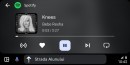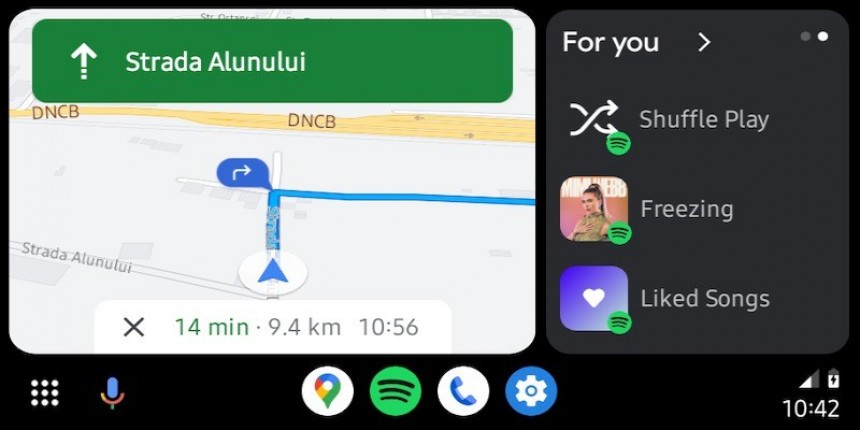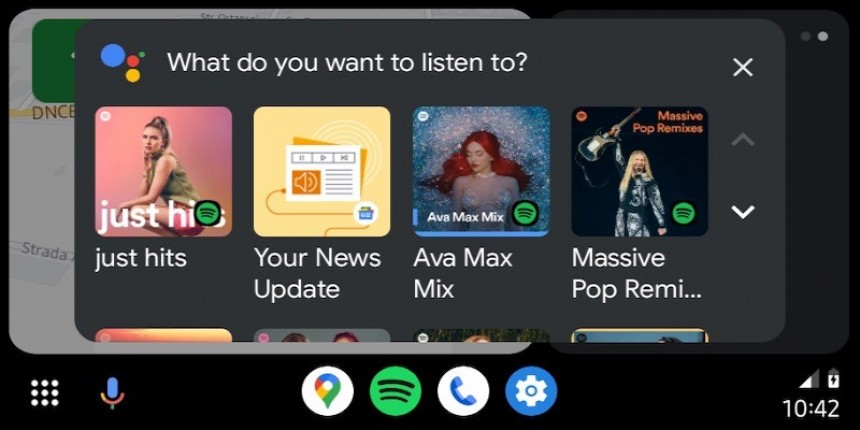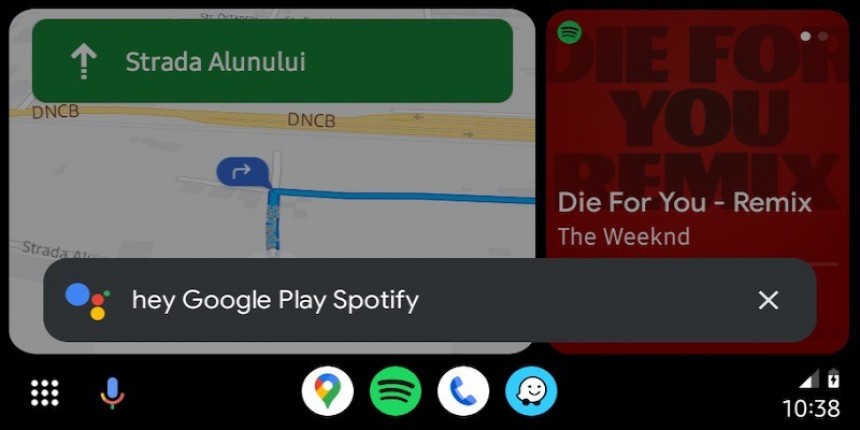Google has significantly updated the Android Auto release pace, so new versions land nearly weekly in the beta and stable branches.
The beta testing program certainly helped, allowing users to download and install pre-release builds and try out new features and improvements early. Google's purpose is simple: with Android Auto beta builds, users get access to the latest updates before the production rollout starts.
They can submit feedback, find bugs, and help the company improve the overall stability and reliability, reducing the likelihood of crashes and other errors – if you're a long-time Android Auto user, you certainly know how important this is.
Android Auto 11.9 landed in the stable channel earlier this week, but the time has come for the app to reach a new milestone.
Android Auto 12 is now available for download for beta testers.
Before you scan the article for the download link, here's an important tidbit. While reaching such a milestone is typically good news in the software world and is usually marked with major improvements, this isn't the case with Android Auto.
Google considers Android Auto 12 a "regular" release, so it didn't even update the changelog. The same old release notes are included, and users who install Android Auto 12 aren't getting any new features – aside from the changes I detailed below.
Now, the obligatory warning.
Android Auto 12 is currently in the beta stage, meaning you shouldn't download this update unless you know precisely what a beta build is. Considering it's pre-release software, this build ships with an increased likelihood of glitches, and your role in developing a more stable update is to send any bug you find to Google.
Beta builds also shouldn't be used as your daily driver. If you run Android Auto daily and can't live without the app, you'd better stick with the stable channel.
Let's see how you can download Android Auto 12 today.
The easiest way to get access to beta builds is to enroll in the Android Auto beta program. This means you'll become an active tester, so every time Google ships a new testing build, you'll get it on your phone through the Google Play Store. If you're already part of the program, fire up the Play Store and look for updates.
If you're not, you can sideload the Android Auto 12 APK on your smartphone. To do this, you must first download the APK installer on your mobile device. Browse to its location, tap it, and follow the on-screen wizard to complete the update. You don't have to remove the existing installation, even if you use the stable build. The new files replace the existing build automatically.
What's next for Android Auto?
Google is working on several notable changes for Android Auto, albeit they roll out in stages, and some users get them later than others.
One important update concerns how Android Auto displays notifications while driving. Android Auto allows users to stay in touch with contacts (via calls and messages) while driving with Google Assistant, but disabling notifications is also possible. However, the notifications still appear in the notification center.
A new option that started rolling out recently allows users to disable notifications completely, so they won't even show up in the notification center. The goal is to make driving safer, as drivers can leave their phones behind and not care about anything else but keeping their eyes on the road.
Google has also started rolling out a visual update for the settings screen on mobile devices. The Android Auto configuration screen has long been outdated and does not even support a dark mode. Google released a Material You overhaul of the mobile version of Android Auto years ago, but the settings screen was left behind, sticking with the old look. Google is now dealing with this mishap, with a dark mode now appearing for users running the latest Android Auto builds.
Another big change now rolling out to Android Auto is the support for the stock icon design on mobile devices. With this change, Google allows users to replace the standard icons in Android Auto with the ones that shipped with their device. The feature is supposed to contribute to creating more consistency between smartphones and Android Auto, making the switch from one device to another more seamless. Google has also enabled support for phone wallpapers on Android Auto, and users can enable the background on their mobile device to double as a background in the car.
If everything works correctly and Google doesn't find major bugs in Android Auto 12, this build should be promoted to the production channel next week. When this happens, non-beta users will start getting the update through the Google Play Store, though the rollout will continue to take place in stages. Manually installing the update using the APK installer will be the only way to update without waiting.
They can submit feedback, find bugs, and help the company improve the overall stability and reliability, reducing the likelihood of crashes and other errors – if you're a long-time Android Auto user, you certainly know how important this is.
Android Auto 11.9 landed in the stable channel earlier this week, but the time has come for the app to reach a new milestone.
Before you scan the article for the download link, here's an important tidbit. While reaching such a milestone is typically good news in the software world and is usually marked with major improvements, this isn't the case with Android Auto.
Google considers Android Auto 12 a "regular" release, so it didn't even update the changelog. The same old release notes are included, and users who install Android Auto 12 aren't getting any new features – aside from the changes I detailed below.
Now, the obligatory warning.
Beta builds also shouldn't be used as your daily driver. If you run Android Auto daily and can't live without the app, you'd better stick with the stable channel.
Let's see how you can download Android Auto 12 today.
The easiest way to get access to beta builds is to enroll in the Android Auto beta program. This means you'll become an active tester, so every time Google ships a new testing build, you'll get it on your phone through the Google Play Store. If you're already part of the program, fire up the Play Store and look for updates.
What's next for Android Auto?
Google is working on several notable changes for Android Auto, albeit they roll out in stages, and some users get them later than others.
One important update concerns how Android Auto displays notifications while driving. Android Auto allows users to stay in touch with contacts (via calls and messages) while driving with Google Assistant, but disabling notifications is also possible. However, the notifications still appear in the notification center.
A new option that started rolling out recently allows users to disable notifications completely, so they won't even show up in the notification center. The goal is to make driving safer, as drivers can leave their phones behind and not care about anything else but keeping their eyes on the road.
Another big change now rolling out to Android Auto is the support for the stock icon design on mobile devices. With this change, Google allows users to replace the standard icons in Android Auto with the ones that shipped with their device. The feature is supposed to contribute to creating more consistency between smartphones and Android Auto, making the switch from one device to another more seamless. Google has also enabled support for phone wallpapers on Android Auto, and users can enable the background on their mobile device to double as a background in the car.
If everything works correctly and Google doesn't find major bugs in Android Auto 12, this build should be promoted to the production channel next week. When this happens, non-beta users will start getting the update through the Google Play Store, though the rollout will continue to take place in stages. Manually installing the update using the APK installer will be the only way to update without waiting.